tinny (![[personal profile]](https://www.dreamwidth.org/img/silk/identity/user.png) tinny) wrote in
tinny) wrote in ![[community profile]](https://www.dreamwidth.org/img/silk/identity/community.png) icontalking2024-11-03 11:48 pm
icontalking2024-11-03 11:48 pm
Entry tags:
Activity #88 - Guided By The Guide

I don't know what it is, but I'm coming up with all these weird ideas lately. :D This month: pick a guide (or a tutorial) and try to make icons using these instructions. I've picked a few old ones from lj for you, plus of course you are always welcome to use the ones created by our own members during our Ask The Maker rounds.









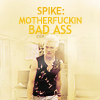




Feel free to find your own that interest you personally, e.g. here: our ask the maker rounds -
* Every icon you make must be based on a guide or tutorial of your choice
* If you used one that isn't directly linked here, please provide a link to it
* You can use as many guides as you like. One icon per guide, or lots of icons for the same one
* Consider leaving a comment on the guide/tutorial if you used it, feedback on resources like that is always appreciated
* You can make as many icons as you like (since understanding the guide or the tutorial in the first place may be time-consuming, don't fret about the number of icons <3)
* There is no minimum, 1 icon is enough to enter this activity
* Please submit your icons (and URLs and descriptions!) to this post, all in one comment (if possible)
* Feel free to talk about the process - if you stuck to the tutorials or if you changed things, I'm sure it'll be interesting for us
* Everyone can participate, you don't have to be a member of this community
* I will collect all the icons from the comments and make a result post
* Everyone can leave comments on the inspiration and activity result posts
* There is no voting
Deadline: Saturday, November 23 2024, your end-of-day
no subject
excited to see everyone's icons!
♡
no subject
no subject
1.
1. Charlotte/Chuck from Pushing Daisies 1x09 "Corpsicle" (2007)
2. Quorra from TRON: Legacy (2010)
Links:
1. https://imgur.com/K6dk6mc
2. https://imgur.com/vdLnZIj
I like the one of Chuck better visually, but I had fun making both of these; the tutorial was very detailed and helpful. :)
no subject
no subject
no subject
no subject
Emma. (2020)
https://ibb.co/ykMZ5WX
https://ibb.co/nwnn8Jq
https://ibb.co/60hrHj5
Icon 1: I used two tutorials from
Icon 2 and 3: I used one tutorial from
no subject
Great icons! I love the coloring! :DDD
I used the same tutorial by accios, and it's a tough one! I did so much experimenting and I'm still not sure I got it right. /o\ Yours look perfectly vibrant and muted at the same time! <3
no subject
no subject
The following guides were used:
1. abyss-valkyrie.dreamwidth.org/55658.html
2. 1wonderment.dreamwidth.org/69292.html#cutid1 and used the textures in the guide
3. accios.livejournal.com/41174.html
4 - alt for 1 but used components of 3.
no subject
no subject
Lost Tomb Reboot | My Lady Jane | Lost You Forever x2
Zhu Yilong | Doctor Odyssey x3
Lost You Forever | My Lady Jane x2
Numbers 1-8 were made using
9-11 were made using
The former technique is really hard for me to get right. I think only icons 2 and 6 really came out with the right look. Maybe 7 as well. All the others are... eeeeeeh. I tried. I'll keep trying, I really love that look.
The latter guide was easier for me, and I like all three icons I made there. Although there, too, I think I should have been a bit bolder with the erasing.
https://tinpix.de/2024/ltr203_23.13_02.png
https://tinpix.de/2024/myladyjane102_45.10.png
https://tinpix.de/2024/ly4ever221_29.22.png
https://tinpix.de/2024/ly4ever135_40.33.png
https://tinpix.de/2024/zyl_439521_1.png
https://tinpix.de/2024/doctorodyssey106_37.13.png
https://tinpix.de/2024/doctorodyssey106_11.05a.png
https://tinpix.de/2024/doctorodyssey106_10.29.png
https://tinpix.de/2024/ly4ever223_20.01.png
https://tinpix.de/2024/myladyjane107_29.09.png
https://tinpix.de/2024/myladyjane107_25.20.png
no subject
anyway i think that your icons turned out wonderfully! i do think that the coloring in 2 is the most striking (the greens and yellows are gorgeous against the red) but i also really really like 7 c: the font choice/placement in the last three is also great, and while i didn't try the faded background guide this is really encouraging me to try it; you got such lovely results!
no subject
It was hard! But I love it, it still hasn't let me go - partly because it's so 'easy' in the sense that there aren't many steps, so I can remember what to do. But it's still really hard to hit a good result.
anyway i think that your icons turned out wonderfully! i do think that the coloring in 2 is the most striking (the greens and yellows are gorgeous against the red)
Awwww thank you so much! <3
the faded background guide this is really encouraging me to try it; you got such lovely results!
Thank you! I thought this one would be much easier than the other one, but for me it wasn't! I usually mask away the background completely, and for this guide I had to change my whole process. So it always took me ages to get it to look right. It looked so simple in theory! :D
no subject
no subject